Continued from page 2
Comparison to AutoCAD and Other Clones
For the purposes of this section, and within the context of a review, it may be worthy to point out some differences in ARES Commander 2016 compared to AutoCAD and other important clones. With respect to AutoCAD, we mean to compare AutoCAD for Mac versus ARES Commander 2016 for Mac.
Just like AutoCAD, ARES Commander 2016 isn’t a perfectly equal multi-platform CAD application. Nor should it necessarily be. For example, Autodesk makes use of Apple’s unique Mac features in its Mac version of AutoCAD, such as with touch. This is something that is not necessarily high on the priority list for Graebert. They instead would prefer to make the Windows, Mac and Linux versions as closely mirroring each other possible. This is an important difference in philosophy. An example might be in the Microstation DGN file support. Whereas Autodesk has chosen to not provide any DGN support as underlays or imports, Graebert has with its Mac version.
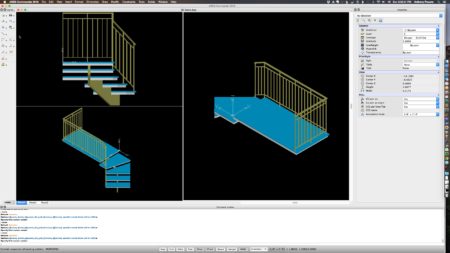
14 – ARES Commander 2016 supports only solid modeling for 3D at this time, reflecting perhaps its current customer wishes as well as its industry directions.
Both AutoCAD and ARES Commander for Mac support 3D modeling. But again philosophical orientation between these two and BricsCAD points to important considerations. In the case of the two former programs, neither of them is trying to provide BIM (building information modeling) features for the AEC market like BricsCAD is doing. There is no support for IFC (Industry Foundation Classes), an important file-exchange format in the BIM industry.
With respect to 3D CAD and modeling, Graebert’s orientation is most markedly different than BricsCAD and closer to AutoCAD, particularly on the Mac. The Mac versions of all of these products are typically less full, feature wise, than the Windows version, a reflection of where the CAD industry has been historically more than conditions in the trenches which, despite huge gains by Apple, remain more Windows-centric. This however is changing quickly, and all three DWG native CAD players have focused much attention on platform parity. To be fair, the European’s (Graebert and Bricsys) are further along philosophically perhaps as they have Linux support.
ARES Commander 2016 is built on the latest Spatial modeling kernel technology and supports SAT and ACIS and well as DWG and DXF 2/3D CAD file formats. It also supports PDF, DNG (Microstation) and PDF and DWF formats. Graebert’s chief focus with ARES Commander is at the broad 2D CAD industry, where AutoCAD has dominated. Despite PLM and 3D CAD in manufacturing, despite BIM in the AEC industry, Graebert feels strongly that 2D CAD is going to be with us for quite some time.
Conclusions and Recommendations
Graebert’s overall strategy is to be a direct competitive option to AutoCAD itself, with particular focus on the 2D CAD market. There are no speciality orientations such as Sheet Metal or BIM as in the case of its DWG rivals. Instead, Graebert is focused at being the fastest, most efficient DWG CAD drafting tool, within the modern context of cloud and mobile. Its “cross-device” license strategy is a unique and appealing benefit over its rivals as well. ARES Commander, ARES Touch and soon ARES Kudo are all designed to work seamlessly with the same data files, natively, and across a multitude of access points—Android, iOS, cloud, Windows, Linux and Mac. With every license of ARES Commander comes a free license of ARES Touch for mobile devices.
Advertisement
We keep hearing by those we interview and write about here on Architosh, about how important “access”really is now in the industry. This is perhaps the one very clear area where Graebert clearly excels over all its DWG rivals.
ARES Commander 2016 for Mac has some excellent new features. Annotative Scaling and Quick Input are implemented nicely but its Head-Up display toolbar was strongest in the area of speed and efficiency. The SDI (docked-palette) UI mode on the Mac is really nice also. Though Mac users have traditionally preferred Apple’s oldest UI paradigms of “floating” windows and palettes, today Apple is pushing in other UI directions, as we can see with Split View features in the latest El Capitan OS X release, which is also a feature in iOS on the new iPad Pro. Having a hybrid OS X user-interface option not only helps existing Windows users enjoy ARES on Macs but relates UI features to the latest Apple user-experiences (UX).
ARES Graebert, despite its many strengths, could and should pick-up its game in a few areas. Notably, the program assumes too much of users, something common in Microsoft world. Apple’s customers are not fond of dense manuals; Apple users are use to brilliant, engaging on-ramps to new products that get them going quickly. It would be nice to see some good video-based tutorials that introduce the product to at least two core audiences: existing AutoCAD users and Mac users.
Overall, ARES Commander 2016 is a strong option for DWG-based CAD workflows, in a wide array of industries. For those who seek out AutoCAD LT, in particular, due to its lower cost, ARES 2016 should be seen as a competitive option. For those with mixed platform enterprises, especially those with Linux seats, ARES Commander actually offers the best cross-platform functional mix. For architects who seek a cost-competitive, robust 2D-oriented DWG option to compliment BIM workflows, again, ARES is a must “side-by-side” comparison with AutoCAD LT. — Anthony Frausto-Robledo, AIA, LEED AP.
To learn more about Graebert’s ARES Commander 2016, visit them online here.
Pros: a robust feature complete native DWG CAD option to Autodesk’s AutoCAD, with support for AutoLISP, scripts, Autodesk workspace support (CUIX files) and more. Highly customizable UI. Multiple UI-modes on Mac version but avoids MS Ribbon. Nice array of efficiency oriented features in Quick Input, Head-up display and Annotative Scaling. New LayerState Manager will be much appreciated; Microstation DGN support on the Mac version too also a big bonus for some. Cross-device license is truly unique in industry, free Touch license; Windows, Mac and Linux support for heterogeneous environments.
Cons: No onboard tutorial system (via Help menu or Startup window) to help new users learn the app (eg: video based tutorials in AutoCAD’s launch window). Veteran Mac CAD users without any AutoCAD experience may struggle to figure out basic operations.
Advice: Excellent option for large heterogeneous enterprises/environments, particularly those looking for flexible licensing options; lower cost option for robust native DWG CAD, particularly with reference to 2D drawing production. Anybody with these concerns plus BIM users looking for app to support legacy DWG files or continued DWG access should consider ARES Commander a strong option.
Cost: 795.USD perpetual license, or 250.USD per year annual plan (includes LicenseToGo and ARES Touch for one year. 995.USD for network flexible, sharing license (use the same license on different computers on the LAN but not simultaneously.)
[Editor’s note: 11 Jan 2016, we made several corrections, most notably: (1) changed statement regarding ARES Commander was launched in 2010, not 2005; (2) corrected Microsoft’s file format designation from DNG to DGN; (3) corrected a typo on Dassault Systems name; (4) provided an outbound link to the Pattern Hatch video mentioned in the text.]
Notes
1 – The discussion of AutoCAD or DWG clones as a term began back around 2010. The link in the article post “AutoCAD: march of the clones” on the Linemine blog was actually in late 2013, but earlier “clone” term use was back in 2010, as in here at the AutoCADder blog. This last post also has an interesting comment from the summer of 2011 regarding Macs in architecture, where the acceleration of Macs in CAD environments started to really grow.
2 – Graebert’s ARES CAD engine is their own, written in a C++ language core which was designed to be compatible with Linux servers and was the first DWG CAD program to be fully compatible with all three major desktop operating systems, Windows, Mac, and Linux. The core is then wrapped using Qt (pronounced “cute” or officially “cue-tee” and is a cross-platform application framework, used to develop graphical user interface.

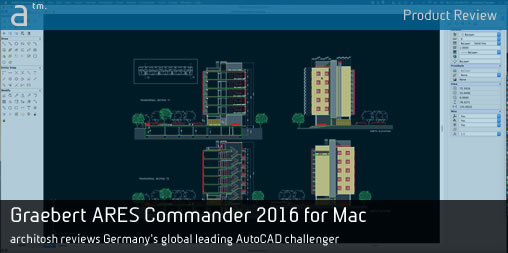
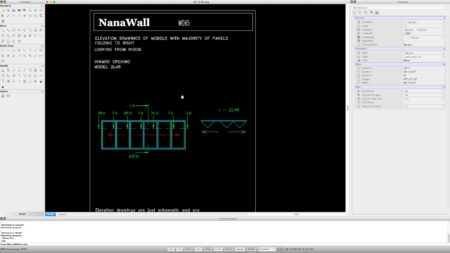


Reader Comments
Product Review: Graebert ARES Commander 2016 for Mac https://t.co/o6a1WunOsc
Product Review: Graebert ARES Commander 2016 for Mac https://t.co/o6a1WunOsc
Graebert #ARESCommander 2016 for Mac https://t.co/jHYF0YXalC by Anthony Frausto-Robledo #cad @GraebertCAD
Graebert #ARESCommander 2016 for Mac https://t.co/jHYF0YXalC by Anthony Frausto-Robledo #cad @GraebertCAD
[…] Przeczytaj artykuł w języku angielskim […]
“Your stuff is great and your concepts is so good.Thanks for your valuable information.For more information Certified Courses for Mechanical, Civil Engineers
“
“Your stuff is great and your concepts is so good.Thanks for your valuable information.For more information Certified Courses for Mechanical, Civil Engineers
“
[…] Product Review: Graebert ARES Commander 2016 for Mac … – Does Germany’s Graebert have what it takes to challenge mighty Autodesk’s market leading AutoCAD in global 2/3D CAD? In this in-depth product review, Architosh … […]
[…] Read the full article on Architosh here. […]
[…] Read the full article on Architosh here. […]
Comments are closed.