With Lumion more time can be spent improving designs and interacting with clients and less time preparing and waiting for renders. The seamless interoperability with virtually any CAD package caters for fast design interactions and model changes. The ultra fast rendering allows designs to be quickly presented to customers.
What’s new in Lumion 6
Hundreds of improvements and features have been enabled by a major overhaul of Lumion’s render engine with new technologies such as:
- NEW TECHNOLOGIES
PureGlass®—Glass is widely used in architecture and good visualizations require that it is rendered accurately. Glass rendering in Lumion Pro 6 has taken a giant leap forward. The PureGlass technology gives access to transparent, translucent or frosted glass that looks more compelling and realistic than ever.
Speedray™ Reflections—Without good reflections it is impossible to create good looking glass, water, marble, wood or metal surfaces. Materials come to life with realistic reflections. Speedray™ Reflections offer the opportunity to massively improve image quality with little extra render time.
Hyperlight® 2—Subtle light variations often make the difference between a natural image and an artificial one. In real life the color of materials is the result of the complex way light bounces between surfaces. Hyperlight® 2 calculates the light on surfaces eight times more accurately compared with Hyperlight®, a new technology first introduced in Lumion Pro 5. In Lumion Pro 6, additional light is scattered over long distances and extra detail is visible at short distances.
OmniShadow™—Good shadows are an essential requirement for good looking images. Important visual cues about geometry and structure are lost without it. Leave out this type of shadow and objects will look like they are not really part of the scene. The new OmniShadow™ technology enhances small details and makes models feel more solid, through better looking shadows. They provide you with the feeling that an object is grounded and looks in place in the scene. Lumion 6 now features OmniShadow™ for improved results in both small and large scale scenes.
- MATERIALS
Improved Materials Surfaces—Materials are a fundamental part of any architectural design. This is especially noticeable on cloth materials, rubber, wood, characters, landscape and floor surfaces.

02 – In Lumion 6, physically based modelling of materials now more accurately simulates the natural roughness present on surfaces. As a result, reflections and the general appearance of surfaces look more realistic.
Wet Asphalt—Wet-looking asphalt is a subtle effect which has a subconscious impact on the onlooker and which can convey an additional sense of both realism and artistry. For example, parking lots or large open areas can be transformed if they look a little wet, as though it has just stopped raining. In Lumion 6, the addition of a new wet asphalt material makes it incredibly simple to inject this sense of artistic realism into your scene.
- WORKFLOW
Faster rendering—Render time is crucially important in the visualization workflow. Due to detailed improvements in the rendering engine, Lumion 6 renders even faster than Lumion 5. Tests have delivered render time reductions up to 11%. This is quite staggering, considering that Lumion was already the fastest architectural rendering option available anywhere.
New Portfolio Management Option in MyLumion®—MyLumion is a web-based platform, making it possible to communicate your 3D designs anywhere, anytime, using any device. A simple click in Lumion renders your 3D scenes to MyLumion.com. Lumion 6 has improved this functionality with a great new portfolio management option. This allows you to change the title, description or delete projects you have online. You can now also store up to 10 projects at any time on MyLumion.com. MyLumion is still Beta functionality, but it’s already proving to be very popular amongst Lumion customers as a way of facilitating communication between architects and their clients.
- EFFECTS
Enhanced Depth of Field effect—Depth of field is an important effect used by professional filmmakers and photographers to draw attention to specific parts of an image. It is also commonly used as a style tool since it provides images with a cinematic feel and makes them look like they were shot with a high-end camera. The new depth of field effect improves upon the previous version in several ways. It is now a lot easier to keep an object in focus while blurring the background. You can have either circles, hexagons or 6 other (bokeh) shapes appear in unfocused areas. The new dynamic autofocus allows you to focus on a fixed point even when the camera is moving.
Autumn Generator effect—Sometimes you want to add more color variation to the vegetation. This new effect in Lumion 6 allows you to quickly manipulate vegetation colors. You can use it either to bring more variation to the colors or push the sliders all the way to create amazing autumn landscapes.
Animated Spotlight Colors effect—This new effect allows you to animate the color of, or intensify one or multiple light sources. Use all the colors of the rainbow to animate lights. Use this effect to fade lights at will or change the mood by altering colors.
Styrofoam effect—Concepts are often communicated using artistic impressions. The new Styrofoam effect results in an artistic impression that makes your design look like a scale model cut from styrofoam material.
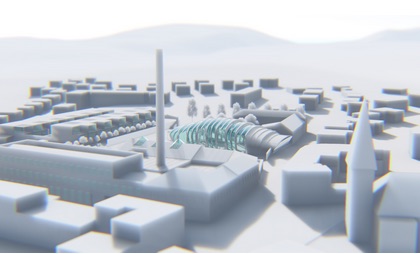
03 – With the styrofoam effect the softness and color of the ‘foam’ can be configured to create the look you want.
Curved Paths in Mass Move effect—The ability to move many cars or people with a simple effect is an essential time-saver. The Mass Move effect which was introduced in Lumion 5, enables you to create walking crowds and cars moving on a road. In Lumion 6 the Mass Move effect now allows them to follow a curved path. For example, people can walk around a corner and cars can now follow the curve of the road.
Improved Sky Realism—The default sky in Lumion 6 is even better than it was in Lumion 5. Moreover, in evening scenes or those which feature a sunset, the sky and the clouds take on an impressive and uncannily realistic hue. As a user, you need not concern yourself with any complexities to achieve this effect, you simply need to move the sliders as usual and Lumion takes care of the rest. The result is a beautiful and more realistic looking sky.
20 Animated Variations on 3D people—Lumion Pro continues to expand its already huge content library with more high quality animated 3D people from aXYZ Design. In Lumion Pro 6, twenty animated 3D people take on new poses, like sitting, working or walking.
- OBJECT LIBRARY
New Plants and New Trees—77 new plants, flowers and grasses and 135 new frees from around the world have been added, catering for the needs of Landscape Architects and Urban Planners looking for specific combinations of local flora. This time there is a particular emphasis on new American, Japanese, North European and East Asian plants.
Animated 3D People Silhouettes—The choice of 3D people in your scene will often depend on the geographical and cultural context of your project. Sometimes you might also want to convey a culturally neutral feeling by using silhouette figures in your image, or you might want to concentrate on the architecture, whilst still still creating the feeling of life that only animated people can bring.

04 – With Lumion 6 you can turn any of the animated 3D people in the Lumion Model Library into a white or black silhouette.
People-in-Transport-Models option—Large scenes, like cities, often require traffic to make them look realistic. In Lumion 6, when you add cars – or many other models in the Transport category- either individually or en masse, there is now an option to make them appear automatically with drivers and passengers in them. Buses can likewise be filled with a selection of people.
Improved interoperability with other 3D CAD software
Lumion 6 comes with Intelligent Importing, whereby Lumion checks and fixes certain kinds of common errors in 3D models. Languages such as Japanese, Korean and Chinese, which use complex text characters presented some difficulties in importing some models and textures but these issues have been tackled and fixed in Lumion 6. Importing .DWG files is now faster and more reliable than ever. Lumen 6 supports .FBX 16 files, the latest version of this excellent file format for 3D architectural models. AutoCAD® Architecture® now seamlessly delivers architectural components like walls, stairs and doors to Lumion 6.


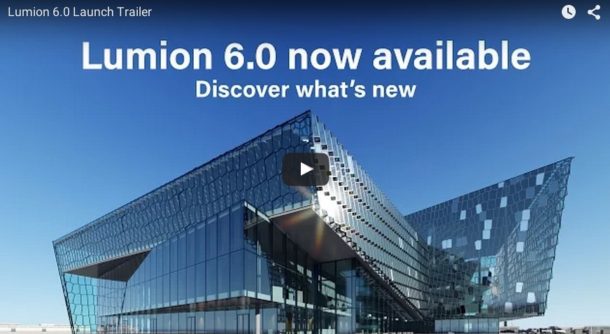


Reader Comments
Comments for this story are closed