Looking at SketchUp Under Trimble
There is little need to mince words. Trimble may have been brilliant in acquiring SketchUp! The product could have ended up in the hands of many others, including Trimble’s rivals in the AECO software market. But it didn’t. And more interestingly still is that with SketchUp and its other recent software buy (Tekla) the company has a growing and valuable BIM software portfolio.
Also of interest is that Trimble is not a small company by any means. In fact, the company’s annual revenue is just ahead of Autodesk at $2.3 billion USD. Like Google before it, SketchUp under Trimble has the resources to develop it aggressively. But unlike Google, SketchUp under Trimble is getting the attention it deserves. At least if we measure progress in annual releases.
MORE: Big iPad News–Trimble announces SketchUp Mobile Viewer for iPad
To start John Bacus said that when they split from Google the company needed a new branding look that showed the fresh start the Boulder, Colorado-based team was getting. “The new logo was designed by my friend Karl Hirschmann out here in Boulder,” said Bacus. “I think it turned out great!”
SketchUp under Trimble has now had two annual updates in versions 2013 and 2014. Their release names says it all–the company is planning on annual updates. That’s a big change from prior years under Google.
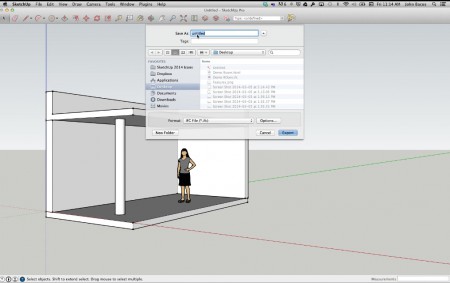
01 – SketchUp 2014 now features direct export to IFC 2×3 (industry foundation classes) file format for BIM interoperability and manufacturer optional BIM format output.
Besides the Trimble resources and attention the company can access, Trimble itself has a growing set of AEC industry solutions, most notable in Tekla Structures, a leading global structural engineering software solution. It also has Tekla BIMSight, a new professional tool for construction collaboration that provides clash detection and BIM model viewing and navigation. In SketchUp 2014 users now can export out models for viewing in Tekla BIMSight. This makes sense, as John Bacus told us back in 2013, “The majority of our customers for SketchUp Pro work professionally in the AEC industry….”
Bacus noted that in the AEC industry drawings are still the primary method of communicating design ideas for construction. But one can see that with the ability to push SketchUp models to Tekla BIMSight as well as create drawings in LayOut, suddenly the role of SketchUp takes on more meaning both within Trimble and within the SketchUp division.
The BIM in New SketchUp
Once SketchUp introduced LayOut it was clear that the popular modeler had instantly become both a drafting or drawing tool plus a modeler. But with its “paper-space” add-on tool (LayOut) it was also perfectly suited for growing up into a BIM (building information modeling) program.
Still, Bacus is demur when pressed about SketchUp going in the direction of a BIM authoring tool, able to rival at some point the likes of Revit, ArchiCAD and others. Instead he brings up the point that all the major CAD/BIM applications, including AutoCAD, Revit, ArchiCAD, Vectorworks, Microstation, TurboCAD and so on…all of them now read native SketchUp models. This really settled in version 2013.
Still, in version 2014 one of the biggest new features in SketchUp is the Classifier tool and IFC Export capabilities. Not only is SketchUp able to export out in native IFC file format, but the program’s new Classifier means you can enrich your models with metadata via classifier tags to geometry, using industry-standard object types–like walls, slabs, roofs and hundreds more. (see images 01-02)
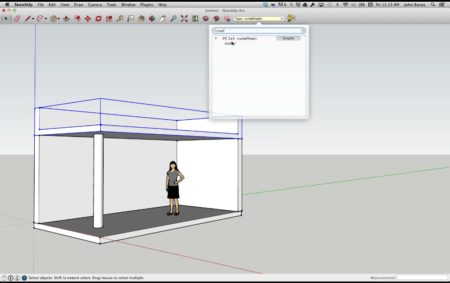
02 – SketchUp 2014 now supports IFC 2×3 export and schema classification, including gbXML and custom schema.
Additionally, you can use or create additional classifying systems. This includes gbXML and others, including custom schemas that may be “practice specific.” With an IFC export of SketchUp you can take your SketchUp files into all kinds of other tools, such as model clash detection tools like Solibri. (see image 03 below or next page)
The Documentation Side of BIM
A huge reason why architects have traditionally be interested in BIM programs as compared to CAD programs is because BIM promises faster documents production. It is especially more powerful for what is known in the industry as “change management,” that is when clients and architects make late changes in particular that require addressing an extensive “ripple effect” throughout the documentation.
MORE: Architosh 2010 BIM ISV Report | Key Findings in Architosh 2010 BIM Survey Report
With BIM you change the virtual building inside the BIM and the documents (e.g.: plans, elevations, sections) get updated automatically, requiring only minor work with notes, note leaders and possibly dimensions. In SketchUp 2014 Trimble pushed LayOut further by tackling performance and workflow. New is Auto-Text tags which can save hours of repetitive work by handling things like page numbers, today’s date and project title. There are also new Smart Labels which can automatically generate data in LayOut views. For example, labeling a “face” in the model can display its area in LayOut. Labeling an edge will provide its length and labeling a point will generate its coordinates in x, y, z space.
However, the big improvements in the area of documentation are in the performance improvements to Layout. The SketchUp team has managed to generate a 15x (1500 percent) speed improvement in vector-rendered model views. And long documents are also not as slow as in the past. John Bacus notes “in every single release our development team spends about one third of their time working on optimization within the program.”
When asked recently why Trimble is pushing more efforts in the LayOut side of the program rather than on new features in the modeling area of the program, Bacus said cleanly that they “are keen to make [LayOut] into a full-featured drawing tool for architects, with all the tools you would expect from a modern CAD program.” Bacus remarked in an email to us back in 2013 that while the SketchUp team has historically had good technical partnerships with all the most popular drafting tools on the market, the SketchUp community itself seems to want Trimble to give them more of these capabilities integrated into SkecthUp. “That’s what LayOut is all about,” wrote Bacus.
It stands to reason that if LayOut came about because SketchUp users simply wanted more integration of drawing tools (CAD features) into the program than as the industry moves more and more to BIM workflows, wouldn’t the same users want these features integrated into SketchUp as well?
next page: Back to 3D Modeling & A Deeper Look at Performance

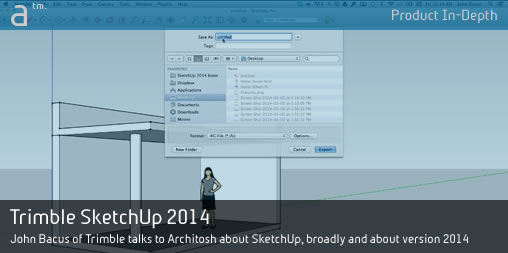


Reader Comments
#CAD John Bacus of Trimble talks to Architosh about SketchUp, broadly and about version 2014 http://t.co/NWe6pyiJW6
#CAD John Bacus of Trimble talks to Architosh about SketchUp, broadly and about version 2014 http://t.co/NWe6pyiJW6
James Badcock liked this on Facebook.
James Badcock liked this on Facebook.
John Bacus of #Trimble talks to Architosh about #SketchUp, broadly and about version 2014 | Architosh http://t.co/5mKebun5oa
John Bacus of #Trimble talks to Architosh about #SketchUp, broadly and about version 2014 | Architosh http://t.co/5mKebun5oa
Thomas Bank liked this on Facebook.
Thomas Bank liked this on Facebook.
RT @jbacus: Thanks, Anthony- great piece. “John Bacus of Trimble talks to Architosh about SketchUp” http://t.co/pJzCL74vcI via @architosh @…
RT @jbacus: Thanks, Anthony- great piece. “John Bacus of Trimble talks to Architosh about SketchUp” http://t.co/pJzCL74vcI via @architosh @…
RT @jbacus: Thanks, Anthony- great piece. “John Bacus of Trimble talks to Architosh about SketchUp” http://t.co/pJzCL74vcI via @architosh @…
RT @jbacus: Thanks, Anthony- great piece. “John Bacus of Trimble talks to Architosh about SketchUp” http://t.co/pJzCL74vcI via @architosh @…
Like the discussion here. Interesting to see that despite the move towards BIM, the SketchUp team will insist on keeping the strengths and simplicity/elegance from SketchUp.
I do wonder how the IFC classification on component/group level will resolve object-relationships? E.g. IsPartOf? IsContained? etc… I can “tag” a wall as being an IfcWall and a “window” as IfcWindow, but don’t know how to handle the opening and the link between the three. Maybe this is not possible.
Like the discussion here. Interesting to see that despite the move towards BIM, the SketchUp team will insist on keeping the strengths and simplicity/elegance from SketchUp.
I do wonder how the IFC classification on component/group level will resolve object-relationships? E.g. IsPartOf? IsContained? etc… I can “tag” a wall as being an IfcWall and a “window” as IfcWindow, but don’t know how to handle the opening and the link between the three. Maybe this is not possible.
stefkeB
Interesting questions indeed. I will plan on looking at IFC stuff when we run a product review on this year.
stefkeB
Interesting questions indeed. I will plan on looking at IFC stuff when we run a product review on this year.
stefkeB
Interesting questions indeed. I will plan on looking at IFC stuff when we run a product review on this year.
Comments are closed.