Introduction
We have been writing about CadFaster of Finland quite often since we awarded them the 2012 Architosh ‘BEST of SHOW’ award for iOS Mobile at the AIA National Convention last year. The company has a unique app that integrates into the expanding collaboration BIM workflows that are emerging due to the cloud, mobile and communication technologies being driven by social media.
In this review we are going to walk you through what CadFaster Collaborate is, how it works from a BIM authoring application, and what you can do with it on iPad.
Advertisement
For starters, CadFaster Collaborate consists of both a desktop bound application and a mobile iOS for iPad application of the same name. Currently, there is no OS X version of the desktop application, which runs on Windows as a fully self-contained .exe app complete with UI, container for BIM model, and all the associative logic and connectivity to the CadFaster Cloud. This review is focused on CadFaster for iPad, the app.
BIM Workflows
As we learned from our interview discussion with the Finnish company (see, Architosh, “CadFaster of Finland talks to Architosh about BIM and Mobility,” 15 Mar 2013 ) CadFaster Collaborate first started as a tool for SolidWorks users but then expanded to Building Information Modeling. It currently works to extend several BIM platforms to the cloud, including Autodesk Revit, Bentley’s ABD and Nemetschek’s Vectorworks Architect.
To use CadFaster on those BIM platforms you will need to first install the CadFaster Collaborate plugin for the specific BIM tool. Once you have done that from within the BIM authoring application you will be given a means to export your BIM model to the CadFaster Cloud.
That’s where the mobile app comes in. With the iPad version of CadFaster Collaborate–which is a free app from the Apple iTunes Store–you then connect to your BIM models on your iPad.
Getting Started for iPad
It’s important to note that this is not a review of CadFaster Collaborate in its entirety but rather specifically a review of the iPad version. As noted in our special interview series, the desktop version has more features–like live sectioning–which are not contained in the iPad app.
Although Revit and Bentley’s Microstation are available we are going to choose Vectorworks Architect as our test BIM authoring app for obvious reasons–specifically, it’s available for Mac and this is Architosh after all. (see image 01) All three essentially work the same with CadFaster. As for a version for ArchiCAD? As of our latest discussions back in March, it wasn’t clear yet if the Hungarian-based BIM leader would support a plugin for this. It may be because they already have their own dedicated BIMx iPad app.
Lets get started. As you are working in your BIM environment there will likely come a point where you want to share your BIM model with colleagues, clients or other stakeholders. With CadFaster Collaborate you can essentially share your model or host a multi-party collaborate session, or simply just share BIM models through the cloud with others. A quick note: when we say BIM model this could be a simple massing study model or a full-fledged information-laden BIM model.
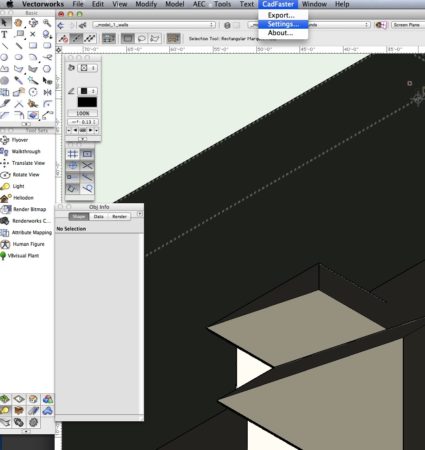
01 – CadFaster operates as a plugin app in BIM tools giving you direct access to exporting models to the cloud.
To get started think about the view position of your BIM model. For example, if you are looking at your BIM model from the right-axon view when you export out, this view position will be the first thing your invited guests/collaborators see when they login to CadFaster on their individual iPad. So if this first impression matters or it’s simply a matter of providing a quick-best orientation so your collaborates are not lost in the case of a big project, then thinking ahead is here is recommended.
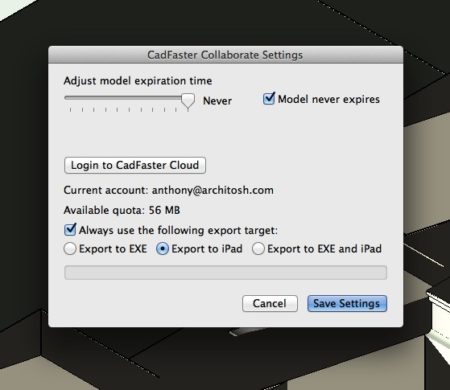
02 – The exporter options include settings for expiration of models and format, as well as the ability to connect to your CadFaster Cloud account.
As you can see there are some options available to you prior to export time. Models can be made to expire, starting from 1 day to 1000 days, set on a slider. This is important if you are sending iterative designs, so a new or weekly design is the only one a collaborator can see, preventing them from opening up the wrong model. You can also set model to never expire with a checkbox option. (see image 02).
Another option include is to export to iPad or EXE file or both. And you can also login to the CadFaster Cloud. Lastly, we want to mention that in order to use CadFaster Collaborate through the cloud you will need a Yahoo, Google or OpenID-based email account. The company explained this decision in their interview with us but in short it means that CadFaster doesn’t store user passwords, but rather simply requests them from Google’s OpenID system. Although we understand this security decision, we feel it hampers the process a bit and even in the company’s latest product, MyCadbox, they chose differently and with that product any email address will work.
Super Tiny: Putting Your BIM Model on a Diet
CadFaster’s proprietary 3D model compression technology is part of the company’s secret sauce and advantage over many similar rivals. Your BIM model files shrink down to as little as 5 percent of their original file size–that’s 20:1.
As a result of this magic diet the geometry, shaders, colors, transparency and sun/lighting position all get packaged into a the CadFaster file format and sent up to the CadFaster Cloud at export time. The way the program works is that this data gets sent up to the cloud where it lives and users who then login to CadFaster Collaborate on their iPad grab this data and bring it down to their iPad device. Since files reduce in size from 5-20 percent a 50 MB BIM model would shrink down to a file between 2.5 – 10 MBs.
The CadFaster Cloud server pushes out the geometry package, plus viewing control datasets and limited markup once collaboration sessions have begun. (more on that after the turn.)
next page: The iPad CadFaster Experience

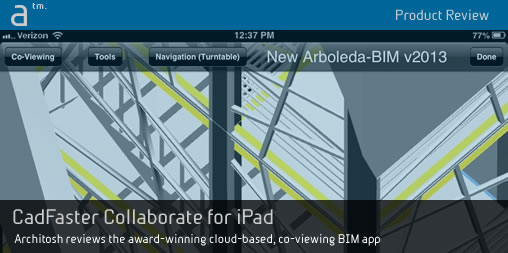


Reader Comments
RT @CadFaster: Product Review: CadFaster Collaborate for iPad http://t.co/zwuw9BLvSH via @sharethis
Product Review: CadFaster Collaborate for iPad http://t.co/zwuw9BLvSH via @sharethis
Product Review: CadFaster Collaborate for iPad http://t.co/zwuw9BLvSH via @sharethis
RT @CadFaster: Product Review: CadFaster Collaborate for iPad http://t.co/zwuw9BLvSH via @sharethis
RT @architosh: Product Review: CadFaster Collaborate for iPad: We have been writing about CadFaster of Finland….http://t.co/D3xlcHqv1Z
RT @architosh: Product Review: CadFaster Collaborate for iPad: We have been writing about CadFaster of Finland….http://t.co/D3xlcHqv1Z
Comments are closed.