In researching this guide list we discovered some additional and interesting options for building owners. One of those options is by Johnson Controls with its Panoptix platform. They have their own App Marketplace featuring partners plus their own apps that run in HTML5-supported Web browsers across platforms and devices. While these are not native iOS apps they are nonetheless interesting options for users (including professionals and building owners) and will run through Safari on an iPad. However, this guide is for native apps only and while we point out Panoptix none of the Panoptix platform apps are listed below.
For the most part this list below focuses on things like home-owner benefit apps, real estate apps and property management. Some of these are things architects should be aware of so they can advise their clients (residential or non-residential) of their applicability and value.
In the residential sector we like the Houzz app and the site in general. People use both as “digital scrapbooks” for both real-life projects they are planning or implementing and for dreaming of things they like. Architects and interior designers put up firm portfolios and the value you gain from the questions people ask and the social feedback from those portfolio items is manifold. The Houzz app for iPad is five stars. (see image 01)

01 - Houzz is one very popular site for the residential design market and the iPad app is a great way to experience it. We expect this app to do a lot more in the future.
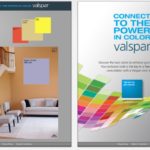
02 - Valspar ConnectLive puts clients in direct sessions with color professionals who view images taken by the iPad or iPhone and offer color advice.

03 - Home Maintenance is a smart idea app that allows home owners to centralize and organize their home's maintenance information with scheduling and alerts.
Valspar ConnectLive is an interesting app we want folks to be aware of because it connects people with a color design professional. If anything it demonstrates that the way in which design professionals reach and serve clients is transforming due to mobile technology like iPhones and iPads and the general availability of high-speed wireless and cellular networks. Could architects serve their clients with apps like this? What if architects offered their clients apps that enabled them to gain continued advise or create help-calls for ongoing facility issues? (see image 02 for ConnectLive by Valspar).
We definitely like this third app, Home Maintenace by PoJo Software, especially the concept. (see image 03). Basically, again, this is a very possible thing that architects could actually be developing and giving away to their clients. By doing so it forms a continued bond between client and architect and allows the architect to stay in touch with building owners and their continued facility challenges.
The List (16 Apps)
By no means all of the apps we could include in this list of client-sided, value-add apps for building owners and architects, we do feel this list includes some of the best options in this category. We would love to learn of others so email us if you have additions for us. Without further ado:
- Benjamin Moore Digital Editions — this app is also quite useful for pros and well as home owners and is dedicated mostly to finding color inspiration for design. It also enables downloads of digital editions of color cards and magazines from Benjamin Moore. (6 reviews, 2 1/2 stars) Free
- Color Capture — this app could also be useful to design professionals. What it does is color match from photos you take on your iDevice. You can create color collections from the app and it has a built-in QR code reader. (152 reviews, 2 1/2 stars) Free
- ColorLife — this app magazine from BM is a new way to experience color and design. (5 reviews, 2 1/2 stars)
- Houzz — this app could have been mentioned in the two other categories for architects. We know from experience that many architectural services clients in the interiors and residential space are using this site extensively. This is ultimately a client-side, value-added application for AEC. (20k reviews, 5 stars) Free
- Lowe’s — this app is like the Home Depot app below. Basically it offers you convenient features for shoppers of the store. You get real-time ratings of products, in-store barcode scanning for data, purchase history and product videos and more. (625 reviews, 3 stars) Free
- Home Maintenance — this app is for managing the maintenance of your home. It allows you to setup maintenance schedules for multiple properties, create lists, add photos and link to items, be alerted to maintenance schedule issues, etc. (37 reviews, 4 stars) 4.99.USD
- Investment Property Valuator (IPV) — this app is considered one of the better versions of this genre. You use it to calculate your property investment and it’s an analysis tool. Developed by an experienced real estate investor, it helps you take the emotion out of your property investments and focus on the numbers. (4 reviews, 4 1/2 stars) 9.99.USD
- Home Improvement Calcs — this app is an extensive home improvement projects calculator and guide. It features a direct and attractive user interface that is helpful in explaining the numbers behind the calculations. Unlike several of the tools in this guide series, this one has a dedicated iPad UI. (28 reviews, 4 1/2 stars) 1.99.USD.
- Merck Enterprise Facility Management — this app helps facilities managers monitor building energy use in real time. The app is a dedicated viewer of the web-application Merck Enterprise Facility Services, powered by Ciright, and allows you to automate and control your building’s electricity, gas, and water usage. You can respond to market fluctuations in fuel, manage billing and make budget forecasts, etc. (zero reviews, not rated) Free
- Remodelista — this app takes you into a popular online resource followed by design devotees like Gwyneth Paltrow. The app makes it easy to browse Remodelista’s daily content, including its architecture, stylish DIY projects section and much more. (221 reviews, 4 stars) 2.99.USD
- The Home Depot — this app is for helping shoppers of this popular home-improvement warehouse store. It supports barcode reading for data in-store, gift cards, store locator functions, including maps and hours of operation and voice search. You can also use it to check inventory at particular stores, always a handy thing. Rating the current version. (138 reviews, 4 1/2 stars) Free
- Trulia — this app is for accessing the popular real estate website of the same name. It features full-screen photos, interactive maps on the iPad version only, home-alerts and a whole lot more. (14,900 reviews, 4 stars) Free
- VEO by M-SIX — this app has been mentioned before but those who need another description, this BIM platform is highly building-owner centric and provides a wealth of value and information. The iPad app can be taken into the field and used to remotely access and contribute documents to the BIM platform, scan barcodes to quickly access data in VEO and take pictures in the field to upload to the VEO platform. It also supports the annotation of documents. (zero reviews, not rated) not available yet.
- Valspar ConnectLive — this app helps owners get color consultation from pros. The app literally connects you with a Vaspar professional color consultant. You can take pictures of your spaces and have the consultant give you color advice. The consultant will send you emailed information on recommendations and the items you have discussed during your session. (9 reviews, 3 1/2 stars) Free
- Valspar ProjectPaint — this app lets users plan their interior and exterior paint projects with ease. You can select colors and then the app will find coordinating accent colors automatically. The app can also create and calculate how much paint you will need and create customized shopping lists. (21 reviews, 2 1/2 stars) Free
- Zillow — this app is for accessing the popular real estate website of the same name. You can find homes for sale or rent and check the values of 100+ million homes in the US. You can use the app to receive listings and notifications on properties based on various triggers–like a lower price–and you can share what you are reviewing to Facebook and Twitter. (24,000 reviews, 3 1/2 stars) Free
The Gem in the Group
We think the gem in this group–and there are some excellent apps to choose from–is the Home Improvement Calcs app. This app has extensive capabilities in the form of numerous calculators for all kinds of projects that home owners would undertake.
The makers of this app are Double Dog Studios, and they may dozens of iOS apps covering a broad range of guide-like and calculation-based categories.
This concludes are guides in this special series. We have another type of article coming up on the various CAD/BIM file formats and what apps can handle what. We apologize or some of the slippages on dates for publication. If you join our Architosh Facebook page you can learn a bit more why we missed some dates.
next page: BIM/CAD Formats Per App: An iPad Guide — (10 Apr published)
series index page: Ultimate iPad Guide: Apps for Architects


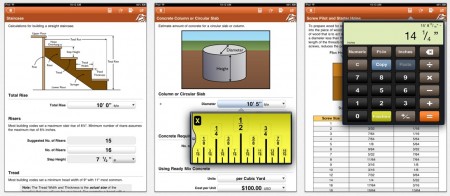


Reader Comments
Comments for this story are closed