BIM Apps for Architects on iPad
Okay, unlike Mobile CAD Authoring here is a category of apps that is quite exciting. Some of the best desktop software developers in CAD are in this space. Autodesk is in this space. Bentley and Graphisoft are in this space. And some really exciting new AEC software players like CadFaster and M-SIX.
In terms of “category” we have tried to test the BIM-ness question for each app listed here but there are likely some in the next category on Mobile CAD Viewers & Collaboration which should perhaps be listed or double-listed here. We admit, our lists are not perfect.
When it comes to BIM apps for Architects on iPad there is no one app that is running away with the market. And–although we have a Gem listed at the bottom of this page it was rather hard to choose. There are several very good BIM apps doing specific things for specific purposes or related BIM eco-systems.
Graphisoft’s BIMx is a dedicated ArchiCAD BIM model viewer with some interesting features (image 01) including stereo 3D. Field3d by SVS Innovations is the first IFC file format based BIM model viewer. The premium version adds many advanced features including shared collaboration sessions (image 02). CadFaster Collaborate is nearly alone in its class as a multi-party real-time co-viewing and co-commenting cloud-based iPad app. It has a superb walk-thru functionality. (image 03)
The three apps above are ones we especially want to draw readers’ attention to. We also have a review coming up on CadFaster as part of this special article series, and a special interview article here. (see Architosh, “Interview: CadFaster of Finland talks to Architosh about BIM and Mobility,” 15 Mar 2013).
The List (12 Apps)
Here is the most complete listing of BIM apps for Architects on iPad at the time of this writing. Again, if we have somehow missed an app we would sure appreciate your email on the subject. It may also be listed in another category in our series. Without further ado:
- 3DOn ARchitecture — this app is for viewing models with augmented reality (AR). You submit .mkz files to their website, upload them and then view them in various modes. (7 reviews, 2 1/2 stars) Free
- Autodesk BIM 360 Glue — this app gives users access to securely access BIM projects anywhere at any time. Navigate through saved views, measure distances, access object data, select and hide individual elements. walkthru tool, etc. (4 reviews, not rated) Free
- BIMx — this dedicated BIM mobile app is a sophisticated interactive viewer for exploring ArchiCAD BIM models. It features element selection and information query, various display render modes, gravity navigation, stereo 3D, gallery feature and more. (15 reviews, 3 1/2 stars) Free
- Buzzsaw — this Autodesk app is for Buzzsaw users for accessing AEC project designs and documents from anywhere. You can view Revit and Navisworks models and meta data. (10 reviews, 3 1/2 stars) Free
- Constructware Field — this Autodesk app gives Constructware users the ability to securely view, download and upload AEC project documents using DWF files, images and standard office documents. It also works with AutoCAD WS. (7 reviews, 2 1/2 stars) Free
- CadFaster Collaborate — this award-winning app works with Revit, Microstation, Vectorworks and Solidworks 3D files and offers unique multi-person real-time collaboration on BIM models between iPad and desktop. Supports markup, real-time commenting, offline viewing and more. (4 reviews, not rated) Free
- Field3D — this app is an easy-to-use 3D viewer for IFC-based BIM models. It is the only generic IFC-viewer for Apple iOS allowing you to view and share 3D models anywhere on the go. It comes in both free and premium versions and can perform navigation and viewing of 3D models in .IFC, .DAE, .3ds and .OBJ file formats; supports show-hide layers, IFC properties, create and share notes via email, collaboration with share session feature, walkthru mode and integration with web application. (zero reviews, not rated) Free
- Tekla BIMsight Note — this app from Tekla is for reviewing BIM structural models and making notes and sharing them among team members via email or Dropbox like-services. (1 review, not rated) Free
- Navigator Pano Review — this Bentley app lets users mark up 3D models for design review and coordination. It provides immersive panoramic navigation for an immersive view, query elements for data, supports Bentley’s i-models (containers for open infrastructure exchange). (2 reviews, not rated) Free
- Revizto Viewer — this app lets you navigate in a 3D environment just like in a computer game, allowing users to explore Revit or SketchUp models. The app includes markers with cloud sync and real-time chat for collaboration. (zero reviews, not rated) Free
- VEO — this app by M-SIX is not yet available on the App Store but we already know something about it and what it does. It is completely BIM-based and works with the larger VEO BIM platform for AEC. (zero reviews, not rated) not available yet
- Autodesk BIM 360 Field — Autodesk recently acquired Vela and this app enables 360 Field users to create and update issues, reference project documents and run QA/QC, safety and commissioning checklists throughout project phases, anywhere on the job site with or without a Net connection. Supports markup, photos and more. (13 reviews, 3 stars) Free
The Gem in the Group
We think the Gem in this group is CadFaster | Collaborate. The reason is because it is a very fast real-time viewer, co-viewer and multi-party collaboration tool. And it does mark-up and the commenting stays in the cloud saved for reference. We especially like that it works with three of the five dominant BIM authoring apps worldwide: Revit, Microstation and Vectorworks Architect.
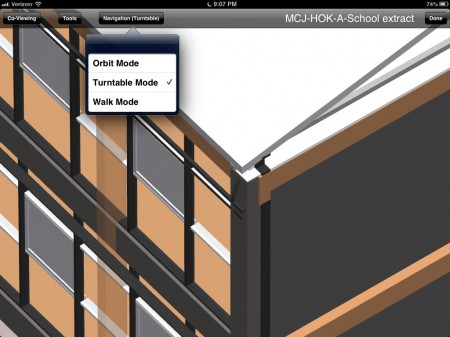
04 – CadFaster Collaborate works with 3 of the top 5 BIM authoring apps (Revit, Microstation and Vectorworks Architect). No word yet on ArchiCAD and Digital Project.
If Graphisoft’s ArchiCAD and Gehry Technology’s Digital Project were also included CadFaster would be the only BIM app in the entire market place that handles all five BIM formats equally across its cloud-based platform. We are currently reviewing it and it just works–almost magically well for what it does. And we like what we hear about where this company is going.



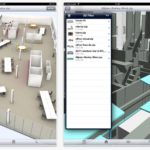



Reader Comments
[…] article on BIM Apps for Architects for […]
Comments are closed.