Continued from page 2
Space Planning
The space planning set of tools are really useful and a feature that I think is sometimes overlooked. It has been around for years but is now getting more attention and has been improved. Now the spaces, for example, are defined as polylines so they can be easily changed and they can be any shape including curves. With this tool you can roughly layout the spaces you need in a new design, push them around manually to come up with the best arrangement, or use the matrix tool to define relationships and the tool arranges the spaces for you. Then when satisfied with the layout use the walls from polyline tool to create walls. Add windows and doors, use automatic dimensioning and you have at least a pretty good preliminary floor plan which also has room labels and areas listed and is if you set up your model properly already a 3D model. (see image 04-05) One thing I noticed is that the create wall tool is not smart enough to know that walls already exist so if you change the layout after making walls the tool just creates a whole new set of walls. You can work around this by putting the new walls on a separate layer or erasing the old walls first. Also it seems to work best when setting the walls to center-line mode, otherwise some walls that ought to line up don’t.
Above is a quick space layout done manually. The room labels can be changed to include sizes, area and room numbers. All of the spaces can easily be changed, moved around or new ones added.
Here is the space layout with polygons converted to walls and automatic exterior dimensions. Adding windows and doors would be the next step. Or what about rendering it with a sketch format so the client doesn’t get scared thinking it’s the final plan? Vectorworks 2012 Architect has all these capabilities offering flexibility in how an architect can approach his work.
And then a simple 3D with an automatically created roof and some texture added gets you to the image you see below. (see image 06)
One more feature I want to mention is the geo-referencing or GIS. We recently designed a 100kw photovoltaic plant on the ground. Being able to easily locate the site, on say Google Earth, would have been very handy as we had to produce aerial photos with our 3D model located on it. Of course location is the all important aspect of photovoltaic for shadow studies, sun angle, etc. This would have been much easier than the way we had to do it. Here the GIS aspect this project was another good example of the universal uses to which Vectorworks 2012 can be put. Panels were made into symbols, as were the pieces of the frame work to enable us to easily create an overall model of the project as well as all the plans required. We did it with version 2011 but this is also an example of how version 2012 would have probably paid for itself in one project.
Closing Comments
I guess I could go on about features, but that would take a small book; hopefully this gives you a taste and inspires you to read more on the Vectorworks 2012 website. But I have to also conclude by saying that Vectorworks has really become a fantastic design tool that gets better and better. It is–as I have written in previous reviews–a one stop shop…that architects and designers can use to design just about anything. It remains intuitive and easy to learn. For architects and other designers it is the tool that lets them focus their attention on “design” while at the same time not forcing them to turn the CAD work over to CAD operators. It is a tool that feels comfortable and fits easily into the hand, like the classic cabinet makers tools that only got better with age.
Finally, are the improvements and added features worth the cost to upgrade. If you are not into 3D at all and are using the program in a kind of old fashioned drafting sort of way then maybe it’s not worth the move. You have to decide if the 2D improvements are going to save you time. I think they will if you use them. If you are into 3D, want to get going with BIM integration into the broader community then it’s a must to keep up with the technology, buy it and spend some time learning all the new features as well as the old ones you never learned how to use. Actually I think all designers should be designing in 3D. After all, what we design is not only two dimensional and being able to see it in 3D in other than our minds is a big advantage unless of course you don’t want your client to really understand what it looks like until it’s built. — JOHN HELM, NCARB
Pros: New automatic working plane makes working in 3D easier, nicer experience using Push-Pull tool; New floor-to-floor linking, stories and wall join improvements are all very beneficial; OpenGL shadow improvements; faster viewport updates add significant speed-up over past versions; new hatch from customized hatch; improvements to space planning tools; 2D X-ray mode and more…
Cons: 3D navigation in our opinion could still be improved (AutoCAD’s nifty 3D cube is a model example), the keyboard shortcuts for example for various axo views can often mis-align with where your model actually is within the model space; no big improvements to collaboration in this release; still no SE, MEP or energy modules. And finally, no iOS device or cloud support.
Advice: Vectorworks Architect 2012 has gotten better in this release with many good BIM features, despite lacking new substantial collaboration capabilities. Architects interested in BIM will enjoy this CAD/BIM software’s flexibility with both 2D/3D workflows. And with its RenderWorks add-on package users gain the famed Maxon Cinema 4D rendering engine directly into the package. This remains a small to mid-size firm top choice contender for your BIM platform.
Cost: Vectorworks 2012 comes in many versions. In this review we focused on Architect. Vectorworks Architect 2012 is 2,395.USD for a new single license and 503.USD for an upgrade for current 2011 users.

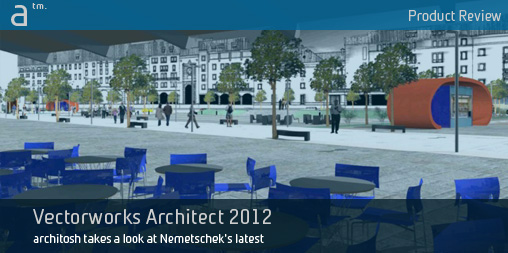
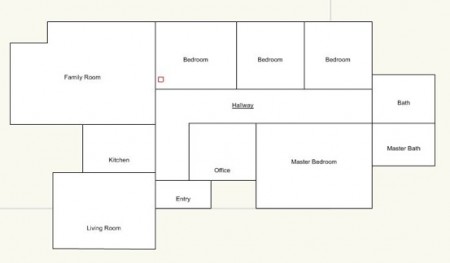
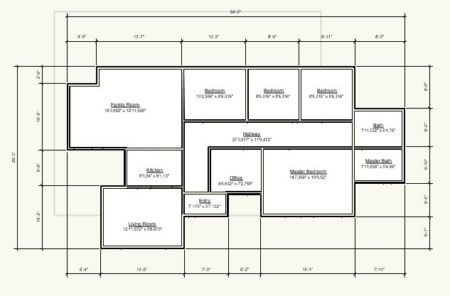
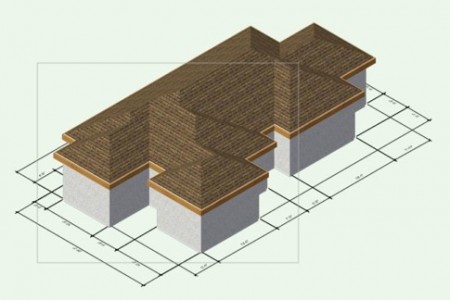


Reader Comments
Comments for this story are closed